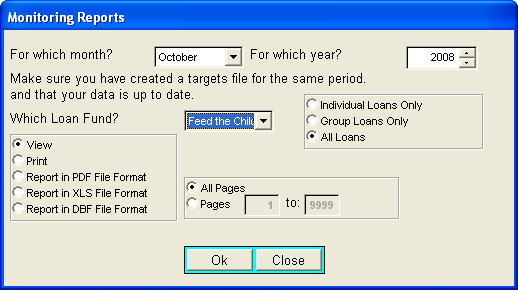
The Monitoring Report generated will show a comparison of the Targets that were set against the actual achievements for a selected month and year.
To get here, go to Loans/Portfolio Reports/Analysis Reports/Monitoring Reports. The screen will look as follows:
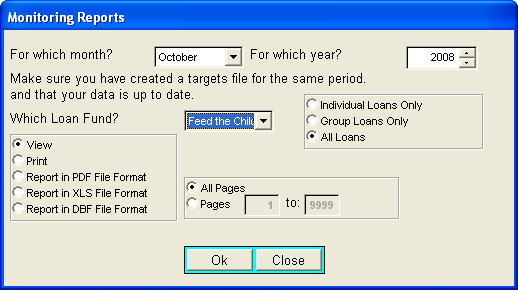
Procedure:
· Select the Month and year for which to generate a monitoring report from the drop down box.
· Select the Loan Fund and the type of Loans for which you want to generate the Monitoring Report i.e. Individual Loans, Group Loans or All Loans.
· Select the appropriate format for which you would like to generate and view the Monitoring reports i.e. Portable Document File, Excel or Database File format.
You may select "View" option to view the soft copy of the Monitoring Reports or the "Print" option to have a hard copy of the Monitoring reports.
Also ensure that targets were set for Fund and period selected.
Click the OK button to generate the Monitoring Report for the selected period or Cancel button to leave the Monitoring Reports screen.
The monitoring report generated gives details of performance of various funds available in your system. Targets should have been set at System/Set Targets.
The Monitoring reports generated are based on the parameters that are already set in the excel sheet named LPF Import Planning.Xls which is found in the LPF working folder.
To get to this screen, go to Loans/Portfolio Reports/Analysis Reports/Monitoring Reports.
The screen looks as follows:
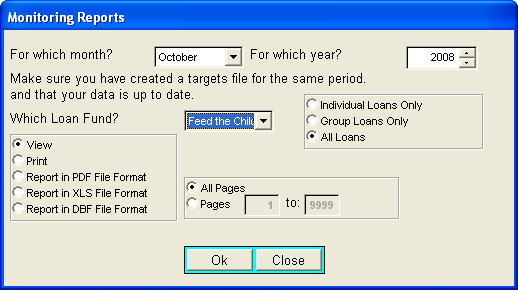
For which month: Select the actual month for which to get a Monitoring Report e.g. October as seen in the screen above.
For which year: From the drop down box choose the year. E.g. 2008
*It should be noted that the year selected will be the current year of Login to Loan Performer or past years but not a future year.
Which Loan fund? From the drop down box, choose a Loan Fund that you want to get a Monitoring Report about. E.g. Feed the Child as seen in the screen above.
Individual Loans Only: Select this option if you want to generate a Monitoring Report for individual loans.
Group Loans Only: Select this option if the Monitoring Report to be generated is for loans given to the group as a whole (i.e. not as individual clients who do not have membership to any registered group with the institution)
The Nº 1 Software for Microfinance